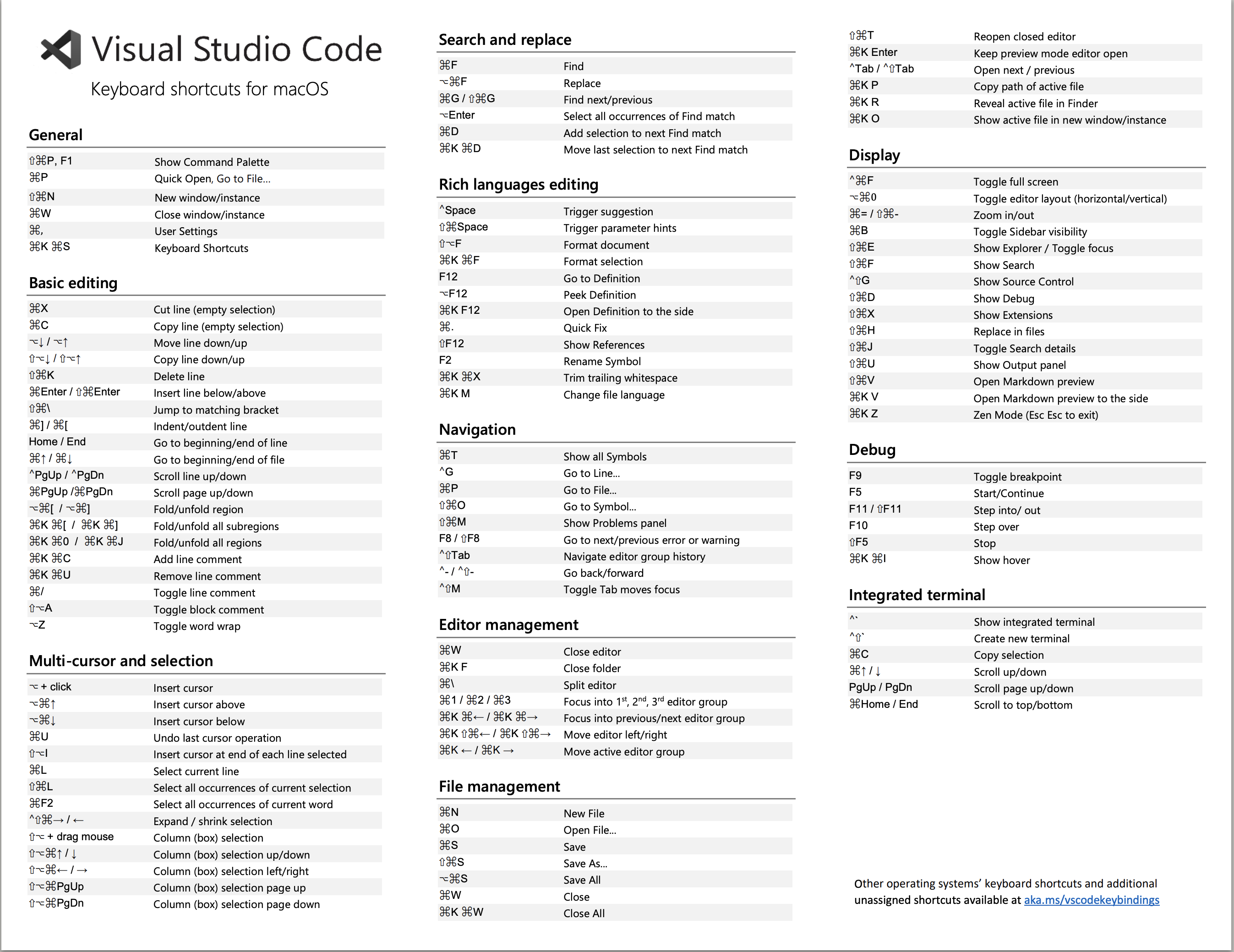인텔 맥에서는 동작을 잘하던 docker 세팅파일이 에러를 내뱉는다
m1에서는 바로 안되나보다
검색을 통하니 m1에서는
db 관련 항목에서
platform: linux/x86_64 를 넣으라고한다.
또는 터미널에 작업시 명령어 뒤에 "--platform linux/x86_64 mysql" 를 넣으라고한다
ex) docker pull --platform linux/x86_64 mysql
stackoverfolow ->
Well, technically it will not solve your issue (running MySQL on ARM), but for the time being, you could add platform to your service like:
services:
db:
platform: linux/x86_64
image: mysql:5.7
...
Alternatively, consider using MariaDB, which should work as a drop-in replacement like e.g. this:
services:
db:
image: mariadb:10.5.8
...
Both ways work for me on M1 with the Docker Preview
'일반' 카테고리의 다른 글
| Method 가 OPTIONS? (0) | 2023.06.21 |
|---|---|
| 파이어베이스 호스팅에 업로드된 파일 다운받기 (0) | 2023.04.06 |
| 애플워치를 구매했지만 맥북이 잠금해제 되지않는다. (0) | 2022.11.18 |
| JDD - 멋들어진 개발방법론 (0) | 2022.07.07 |
| 맥 터미널 사용자 이름 가리기 (0) | 2022.03.16 |